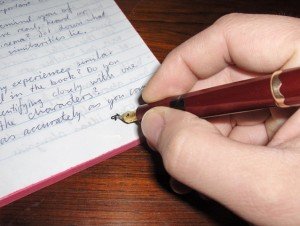4 simple tips on how to get started with writing
I thought I would share with you, 4 simple tips on how to get started with writing. Now I am not the worlds best writer in fact at school I hated writing, I did however like reading what other people wrote. When I started online I kept hearing copy writing, copy writing, copy writing, be gawd I thought now its time to run for the hills they want Shakespeare. I worked on that idea and this is what I found out worked best for me.

I have found over time that the best way I write is not to edit. What does this mean ? It means that when you let your brain flow freely without interruption you are more likely to let the words pour out. If you are constantly going back and editing your punctuation or spelling you are altering the very way the brain works. everything in life should be in flow so why shouldn’t your writing be the same. If you keep going back and making changes straight away you are challenging the brain to stop being in creative mode but back into the critical one, these 2 don’t work hand in hand as they are like trying to mix water with oil.
Tip Number -1 As mentioned write in flow don;t edit don’t worry about punctuation you can always go back and check over it when it is complete. Find out the time of day that is best suited to you. I particularly like the mornings because my brain has been active all night even though I have been asleep and when i wake up this is when my brain has had time to process information on a subconscious level. As you wake up your mind is on free flow you have processed information in your brain. Just a thought “Have you ever forgot where you put something and when you’re not thinking about it, like when you are at the grocery store or doing the washing and then ” yeah I know where it is”
Tip Number-2 I find the best times for me to write are either early in the morning as I said above, or before I go to bed it seems that is when my brain is not stressing about trivial things and my mind seems calmer. Work out when you feel this is the time for you. It is personal so it could be at any time, maybe you are better when you are hyped up or angry, calm or over joyed or some other state of emotion or time of the day. Only you will know this, test it out !! you might find out something about yourself that works in other areas of your life too!
Tip Number -3 When you have let your brain deposit all your thoughts on paper leave the script of writing alone for at least half of the day. Then go back to it and add to it, clean it up and make the necessary changes, punctuation and grammatical ones. When you do, you’re writing is seen with a fresh set of eyes.
Tip Number 4 – I have left the best till last, .The most important tip is the headline, whatever you write make sure you have a compelling headline. If you don’t get your readers at the headline the most amazing story is dead and will not be read. Think of newspapers people generally read or scan the first page and if a headline catches them they will read on. If not they will go straight to their favourite articles such as sport, beauty, business or whatever they usually read.
Also have fun with your writing, think of it as a piece of your own art left for all to see, etched in time for your family and your children.
There is an author in all of us as Nike would say, Just do it !!
P.S Just have Fun with it !!!